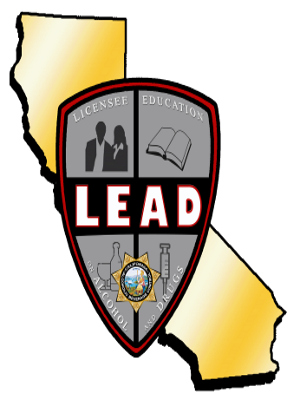ABC-218 REF Instructions
Instructions and general information.
Revised 01/24
Printable Instructions
Download a printable copy of ABC-218 Refund Instructions by clicking the PDF download button.
General Information
- Type or print clearly in black or blue ink.
- A separate Catering Authorization Refund Request must be completed for each application for a canceled event.
- Fees for a canceled event cannot be applied to a future event.
- Refunds will not be issued for events canceled on or after the date of the event.
- If a refund request is received on the first day of a multiday event, only the subsequent days can be refunded.
- The refund form must be emailed by 11:59 pm the day before the event, delivered in person to an ABC employee by close of business the day before the event; or postmarked by the day before the event. Any form which does not meet that criteria will not be processed, and no refund will be issued.
- It is your responsibility to notify the local law enforcement agency if the event is canceled.
- The contact person listed on the form will be notified if the refund request is denied.
- Refund payments may take approximately 6 to 8 weeks. Refund payments will be sent via check regardless of the payment method used to submit the application. The check will be made payable to the licensee and sent to the licensee’s mailing address on file unless a different address is listed on the form.
Instructions
Item 1 (Licensee Name) – Enter the name of the primary licensee. For a limited partnership, limited liability company, or a corporation, enter the name of the entity.
Item 2 (License Number) – Enter the license number for the caterer’s permit (Type 58) used to request the catering authorization.
Item 3 (Email Address) – Enter the licensee’s email address. This email address will be used to communicate with the licensee about their refund request.
Item 4 (Premises Address) – Items 4a – 4d are related to the licensed premises address.
Item 4a (Street Number and Name) – Enter the premises address street number and name.
Item 4b (City) – Enter the premises city.
Item 4c (State) – Enter the premises state.
Item 4d (ZIP) – Enter the premises zip code.
Item 5 (Event Duration) – Select whether the event was for a single day or multiple days. If it is a multiday event, enter the total number of days. Please note that a separate refund request must be completed for each application submitted.
Item 6 (Reason for Refund Request) – Select the reason why the event is no longer being held. If you select Other, enter a reason.
Item 7 (Event Type) – Enter the type of event as entered on the application.
Item 8 (Catering Authorization Application ID) – If you completed your catering authorization application online and have your Catering Authorization Application ID, enter it. If you do not have a Catering Authorization Application ID, leave this blank.
Item 9 (Scheduled Dates of Event) – Enter the first date and last date of the scheduled event.
Item 10 (Requested Dates for Refund) – Select whether a refund is being requested for all event dates or partial dates. If you select partial, enter the first date and last date of the days you are canceling.
Item 11 (Event address) – Items 11a-11d are for the address where the event was to be held.
Item 11a (Street Number and Name) – Enter the street number and name for the address where the event was to be held.
Item 11b (City) – Enter the city where the event was to be held.
Item 11c (State) – Enter the state where the event was to be held.
Item 11d (ZIP) – Enter the zip code where the event was to be held.
Item 12 (Contact Person) – Items 12a – 12c are related to the contact person for the refund request. This should be the same contact person who was listed on the application.
Item 12a (Name) – Enter the name of the contact person for the refund request.
Item 12b (Email) – Enter the email address of the contact person.
Item 12c (Phone Number) – Enter the phone number of the contact person.
Item 13 (Refund Mailing Address) – Enter the address the refund should be mailed to if it is different than the licensee’s mailing address on file with the department. Please note that the refund payment will be made payable to the licensee only.
Item 13a (Street Number and Name) – Enter the street number and name for the refund mailing address.
Item 13b (City) – Enter city for the refund mailing address.
Item 13c (State) – Enter the state for the refund mailing address.
Item 13d (ZIP) – Enter the zip code for the refund mailing address.
Item 14 (Attestation) – By signing the form, the licensee attests that the information is true and accurate; they understand providing false information may be grounds for disciplinary action against the license; and the refund payment will be made payable to the licensee at the mailing address on file or requested on the form.
Item 15 (Licensee Signature) – One person may sign on behalf of licensee. This must be the individual, a partner, corporate officer, limited liability company member or managing member.
Item 15a (Printed Name) – Print the name of the person signing in Item 15.
Item 15b (Date Signed) – Enter the date the form was signed.
Contact
For additional information,
contact your local district office.