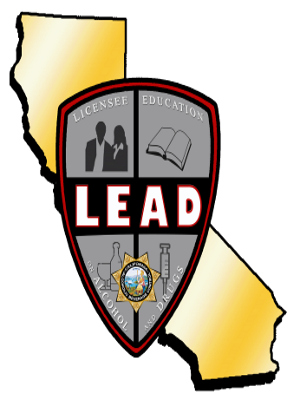Licensing Online Services
Skip the trip to your local district office and save time. Create a user account to access ABC services online.
Why Online Services?
The Program Performance Improvement Initiative increased licensing fees to improve services to stakeholders, including modernizing ABC through a multi-year plan to invest in online services and internal automation.
How do I get access to Online Services?
First, you’ll need to create your Online Services user account to access online services [1]. Next, head to your inbox and look for an email from us and confirm your email address. Once your email address is confirmed, you can choose the role that best suits your needs. Finally, you’ll arrive at your dashboard to begin using online services.
What can I do with an Online Services account?
Licensees with an Online Services user account with the License Administrator role can manage a license, renew a license, and invite designees to act on their behalf. Check back later as more services are released and subscribe for updates.
Manage a License
ABC’s online service allows you to oversee your ABC licenses online
Renew a License
Pay renewal fees online for your ABC license using a credit card or eCheck
Apply for a Catering Authorization
Apply for a catering authorization, submit payment, and upload documents
Submit a Winegrowers/Blenders Report
Report your gallonage produced or blended during the prior fiscal year
Become RBS Alcohol Server Certified
Register as a server, search for authorized training, and take the exam
Maintain RBS Server Roster
View your full list of servers and verify their RBS certification status
How do Licensing Online Services Compare?
As part of ABC’s modernization effort, select licensing services can now be completed online. This saves time and reduces paper waste for both licensees and ABC. See how ABC has expanded access to services:
| Service | Online | Paper |
|---|---|---|
| License Renewal | Renew with a credit card or eCheck if your license is active, being paid timely, and in the renewal phase. | Pay by check at your local district office or mail in payment once you received your renewal notice. |
| Beer Price Posting | Submit new prices and price changes in the online beer price posting system. View real-time prices online. | Replaced by online process: Submit price schedule (Form ABC-701). A PRA request or appointment required to view prices. |
| Winegrowers / Blenders Report | Report gallonage online and submit payment if an amount is due. Fees are automatically calculated. | Replaced by online process: Manually calculate fees and return the Winegrowers / Blenders Report (Form ABC-261) by mail. Mail in payment if an amount is due. |
| Catering Authorization Applications | Apply for catering authorizations, pay with a credit card or eCheck, and upload documents. Fees are automatically calculated. | Manually calculate fees and submit catering authorization applications (Form ABC-218) and payments by mail or in person. |
License Administrator
The License Administrator manages your license online. It must be the licensee, or someone authorized by the licensee to perform functions on their behalf. If the License Administrator is not a licensee, you must acknowledge, understand, and agree that the License Administrator has the authority to act for and on your behalf with respect to any information provided or changes made through ABC Online Services. You also accept full responsibility for, and shall be liable for any violation of law based upon, any information provided or changes made by the License Administrator.
Create your user account with a License Administrator role on ABC’s Online Services website.
Instructional Video Playlists
Manage a License
How to manage your license online including creating user account and adding roles
Renew a License
How to pay renewal fees online for your license using a credit card or eCheck
RBS Portal
How to use the RBS Portal for server registration and roster management
Beer Price Posting
How to use the online beer price posting system to post and view prices[1]
Footnote
[1] Online beer price posting requires a separate user account. Contact pps@abc.ca.gov for assistance.
Contact
For general questions about your license, or for a new validation code, contact your local district office:
Bakersfield
map
4800 Stockdale Highway., Suite 213
Bakersfield, CA 93309
- Phone:
- (661) 395-2731
- Fax:
- (661) 322-5929
- Email:
- Bakersfield@abc.ca.gov
Concord
map
1800 Sutter St., Ste 450
Concord, CA 94520
- Phone:
- (925) 655-6314
- Fax:
- (925) 655-6310
- Email:
- Concord@abc.ca.gov
Eureka
map
1105 Sixth St., Suite C
Eureka, CA 95501
- Phone:
- (707) 445-7229
- Fax:
- (707) 445-6643
- Email:
- Eureka@abc.ca.gov
Fresno
map
1330 B East Shaw Ave.
Fresno, CA 93710-7902
- Phone:
- (559) 225-6334
- Fax:
- (559) 225-8740
- Email:
- Fresno@abc.ca.gov
LA/Metro
map
888 S Figueroa Street, Suite 320
Los Angeles, CA 90017
- Phone:
- (213) 833-6043
- Fax:
- (213) 833-6058
- Email:
- LAMetro@abc.ca.gov
LB/Lakewood
map
3950 Paramount Blvd., Suite 250
Lakewood, CA 90712
- Phone:
- (562) 982-1337
- Fax:
- (562) 275-4174
- Email:
- LongBeach/Lakewood@abc.ca.gov
Lodi
map
3021 Reynolds Ranch Parkway, Suite 150
Lodi, CA 95240
- Phone:
- (209) 371-6761
- Fax:
- (209) 371-6763
- Email:
- lodi@abc.ca.gov
Monrovia
map
222 E. Huntington Dr., Suite 114
Monrovia, CA 91016
- Phone:
- (626) 256-3241
- Fax:
- (626) 263-9858
- Email:
- Monrovia@abc.ca.gov
Palm Desert
map
34-160 Gateway Dr., Suite 120
Palm Desert, CA 92211
- Phone:
- (760) 324-2027
- Fax:
- (760) 324-2632
- Email:
- PalmDesert@abc.ca.gov
Redding
map
1900 Churn Creek Rd., Suite 215
Redding, CA 96002
- Phone:
- (530) 224-4830
- Fax:
- (530) 224-9338
- Email:
- Redding@abc.ca.gov
Riverside
map
3737 Main Street, Suite 900
Riverside, CA 92501
- Phone:
- (951) 782-4400
- Fax:
- (951) 781-0531
- Email:
- Riverside@abc.ca.gov
Sacramento
map
2400 Del Paso Road, Suite 155
Sacramento, CA 95834
- Phone:
- (916) 419-1319
- Fax:
- (916) 419-3994
- Email:
- Sacramento@abc.ca.gov
Salinas
map
1137 Westridge Parkway
Salinas, CA 93907
- Phone:
- (831) 755-1990
- Fax:
- (831) 755-1997
- Email:
- Salinas@abc.ca.gov
San Diego
map
8620 Spectrum Center Blvd., Suite 302
San Diego, CA 92123
- Phone:
- (858) 300-6855
- Fax:
- (858) 300-6874
- Email:
- SanDiego@abc.ca.gov
San Francisco
map
33 New Montgomery St., Suite 1230
San Francisco, CA 94105
- Phone:
- (415) 356-6500
(415) 356-6501
(415) 356-6502
(415) 356-6503 - Fax:
- (415) 356-6599
- Email:
- SanFrancisco@abc.ca.gov
San Jose
map
224 Airport Parkway, Suite 620
San Jose, CA 95110
- Phone:
- (408) 346-2417
- Fax:
- (408) 346-2413
- Email:
- SanJose@abc.ca.gov
San Luis Obispo
map
3220 S. Higuera St., Suite 103A
San Luis Obispo, CA 93401
- Phone:
- (805) 543-7183
- Fax:
- (805) 543-3814
- Email:
- SanLuisObispo@abc.ca.gov
San Marcos
map
570 Rancheros Drive, Suite 240
San Marcos, CA 92069
- Phone:
- (760) 471-4237
- Fax:
- (760) 471-6142
- Email:
- SanMarcos@abc.ca.gov
Santa Ana
map
2 MacArthur Place, Suite 200
Santa Ana, CA 92707
- Phone:
- (657) 205-3533
- Fax:
- (657) 205-3520
- Email:
- SantaAna@abc.ca.gov
Santa Rosa
map
50 D Street, Room 130
Santa Rosa, CA 95404
- Phone:
- (707) 576-2165
- Fax:
- (707)527-9537
- Email:
- SantaRosa@abc.ca.gov
Van Nuys
map
6150 Van Nuys Blvd., Room 220
Van Nuys, CA 91401
- Phone:
- (818) 901-5017
- Fax:
- (818) 785-6731
- Email:
- VanNuys@abc.ca.gov
Ventura
map
1000 South Hill Road, Suite 310
Ventura, CA 93003
- Phone:
- (805) 289-0100
- Fax:
- (805) 289-0110
- Email:
- Ventura@abc.ca.gov
For questions about your License Administrator account contact:
Online Services
Phone: (916) 318-6435
Email: onlineservices@abc.ca.gov
Frequently Asked Questions
What is a License Administrator?
The License Administrator is the person responsible for managing your license online. It must be the licensee, or someone authorized by the licensee to perform functions on their behalf. If the License Administrator is not a licensee, you must acknowledge, understand, and agree that the License Administrator has the authority to act for and on your behalf with respect to any information provided or changes made through ABC Online Services. You also accept full responsibility for, and shall be liable for any violation of law based upon, any information provided or changes made by the License Administrator.
How do I register as a License Administrator?
Create your account and enter all required information. You will receive an email to confirm your email address. Once your email address is confirmed, you can choose the License Administrator role to complete your registration.
If you already have an account with a Server or Training Provider role, click My Applications, click the New Application button, and choose License Administrator.
You can watch short video tutorials explaining how to Create a License Administrator Account or Add a Role to an Existing Account.
How do I view my RBS server roster?
After you log in to your account, you can click RBS in the navigation bar to go to your RBS server roster. You can watch a short video tutorial explaining how to create an RBS server roster.
How do I change the administrator of my online beer price posting account?
Please contact ABC at pps@abc.ca.gov to change the administrator of the account.