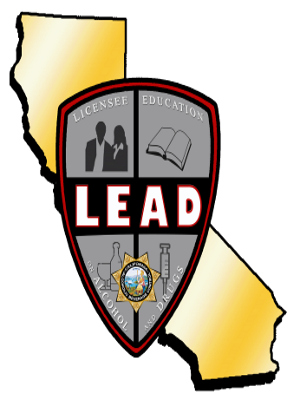Winegrowers/Blenders Report
Licensed winegrowers and wine blenders are required to report all wine produced or blended for the prior fiscal year.
Online Reporting Now Available!
Create your user account with a License Administrator role to report online.
Reporting Requirement
Business and Professions Code Section 23327 and California Code of Regulations Section 9 require every licensed winegrower or wine blender to report all wine produced or blended for the prior fiscal year including wine produced for other licensees. Wine produced means wine you manufactured by first stage fermentation under your Type 02 license. This should match the number entered on line 2 on the Report of Wine Premises Operations, TTB F 5120.17. Wine blended means wine that is not produced by you but that you flavored, mixed, or blended under your Type 22 license. You must report all wine you produced or blended, regardless of what happens to that wine (put into barrels, bottled, disposed of, etc). Only licensees with a master Type 02 or Type 22 license are required to report. If you have both license types, you are required to submit a report for each license.
Winegrowers/Blenders Fees
Winegrowers and wine blenders must pay license renewal fees annually by June 30. The renewal fee is calculated based on the estimated number of gallons to be produced or blended in the fiscal year.
When you complete your Winegrowers/Blenders Report, you are reporting your actual gallons produced or blended. If you produced or blended more gallons than you estimated, you may owe an additional fee. If you produced or blended fewer gallons than you estimated, you may be entitled to a refund. Your future renewal fees will be adjusted based on the gallonage you report. You must submit a Winegrowers/Blenders Report even if there is no change to the fees.
To see the renewal fees from the prior year, please review the prior fee schedule.
Reporting Gallonage
Winegrowers and wine blenders must report online.
To report online, you must have an Online Services account with the License Administrator role. License Administrators must enter a validation code when they add licenses. All winegrowers and wine blenders will receive validation code letters in the mail. If you have already created your License Administrator account, you do not need to create a new one.
License Administrator Resources
Once you have created your License Administrator account and added your license numbers, you can select Manage and click Reports. Select your license number from the Winegrowers/Blenders Report dropdown menu.
After selecting your license number, enter the total number of gallons produced or blended for the prior fiscal year. The report will show the amount you paid for your renewal, the gallons you entered, the total fee required, and the amount to be paid or refunded if applicable. If you owe an additional fee, click Pay Now to submit your payment with your report. You can pay online by eCheck or credit card. A 2.99% non-refundable convenience fee will be added to all credit card payments.
If you do not owe an additional fee, click Submit Gallonage to complete your report. Refunds may take six to eight weeks to process. A check will be mailed to you.
You will not be able to edit your gallonage after you make a payment. If no payment was made, you may be able to select your license number again and make changes. Please contact revenue@abc.ca.gov to request changes after the report is posted or if you are unable to report online.
Contact
For general questions about your license, or for a new validation code, contact your local district office:
For questions about your License Administrator account contact:
Online Services
Phone: (916) 318-6435
Email: onlineservices@abc.ca.gov
Frequently Asked Questions
Winegrowers and wine blenders must report the total gallonage of wine either produced or blended for the prior fiscal year.
Every licensed winegrower or blender is required to report all wine produced or blended including wine produced for other licensees. Only licensees with a Type 02 or Type 22 license are required to report. If you have both license types, you are required to submit a report for each license.
Yes, you must report online. If you cannot report online, please contact revenue@abc.ca.gov.
You can submit your report online as a License Administrator or License Administrator Designee with the Manage License permission. Please review the License Administrator Frequently Asked Questions for information about creating an Online Services account with the License Administrator role.
Once you have created your License Administrator account and added your license numbers, you can select Manage and click Reports. Select your license number from the Winegrowers/Blenders Report dropdown menu.
After selecting your license number, enter the total number of gallons produced or blended for the prior fiscal year. The report will show the amount you paid for your renewal, the gallons you entered, the total fee required, and the amount to be paid or refunded if applicable. If you owe an additional fee, click Pay Now to submit your payment with your report. You can pay online by eCheck or credit card. A 2.99% non-refundable convenience fee will be added to all credit card payments.